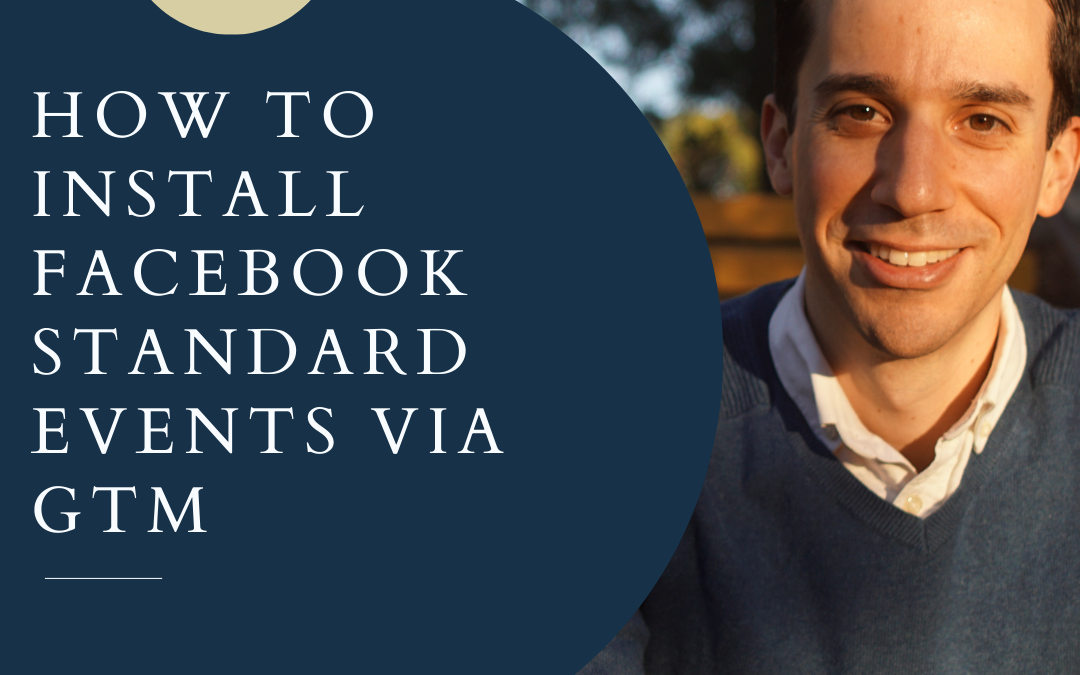by face-ads-exp | Apr 15, 2024 | Uncategorized
Ready to dive headfirst into the exciting world of ad creation? Meet AdCreative AI, your new best friend in simplifying the process of making ads for Facebook, Instagram, and LinkedIn. Forget about hiring designers, ad agencies, or copywriters – I’ve got you... 
by face-ads-exp | Apr 15, 2024 | Uncategorized
When people run Facebook Ads, they predominantly opt for either the Leads or Sales objectives. This approach is logical since the aim is often to prompt some form of action on our website. However, within these objectives lies a choice between preferred Attribution... 
by face-ads-exp | Apr 1, 2024 | Uncategorized
Uncover the full potential of your marketing campaigns with my comprehensive tutorial on Google Tag Manager for Marketers. This step-by-step guide is meticulously crafted to empower marketers, regardless of their technical expertise, to seamlessly integrate and manage... 
by face-ads-exp | Mar 19, 2024 | Uncategorized
Unlock the full potential of Facebook & Instagram Ads with my in-depth guide on Advantage+ options. From optimizing your budget using Advantage Campaign Budget+ to enhancing creativity with Advantage+ Creative, this video is a treasure trove for marketers at any... 
by face-ads-exp | Mar 11, 2024 | Uncategorized
Unveiling the Future: Revolutionize Your Ads with Sora AI on Facebook & Instagram Dive into my latest video to discover how Sora AI is transforming Facebook and Instagram advertising, offering small businesses a powerful tool to boost their digital presence.... 
by face-ads-exp | Mar 7, 2024 | Uncategorized
Dive into the future of digital marketing with my latest video, ‘The Evolution of Facebook Advertising: What’s Next in 2024?’ As browsers increasingly phase out third-party tracking cookies, the landscape of online advertising is undergoing a seismic... 
by face-ads-exp | Feb 26, 2024 | Uncategorized
Ready to embrace the future of advertising? Well, this video is here to pave the way! In this video, I unravel the secrets of using AI to expedite the creation of your campaign assets, leading to quicker and more effective results. Get unique insights on AI tools that... 
by face-ads-exp | Feb 19, 2024 | Uncategorized
Navigating the fluctuating terrain of Facebook advertising can often feel like a tightrope walk, especially when you’re suddenly confronted with rising CPAs (Cost Per Acquisition). This scenario is not uncommon; it’s practically an inevitable phase in the... 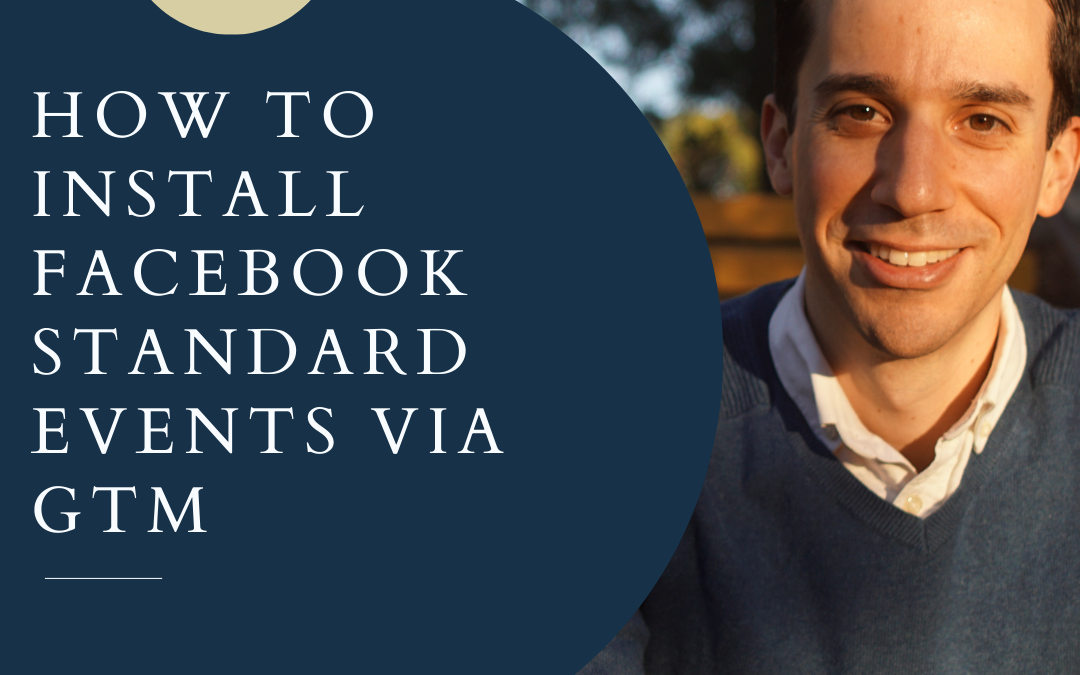
by face-ads-exp | Feb 15, 2024 | Uncategorized
Imagine you’re piecing together a puzzle, each part vital to see the full picture. That’s what installing Facebook Standard Events with Google Tag Manager feels like—every step is key for clear insights into your ad performance. Today, I’m walking... 
by face-ads-exp | Feb 9, 2024 | Uncategorized
I’ve delved into the proper techniques for testing Facebook Ads before. However, in this video, we’re taking a different angle – highlighting how NOT to test them. Regrettably, there’s an abundance of misguided advice floating around. This...